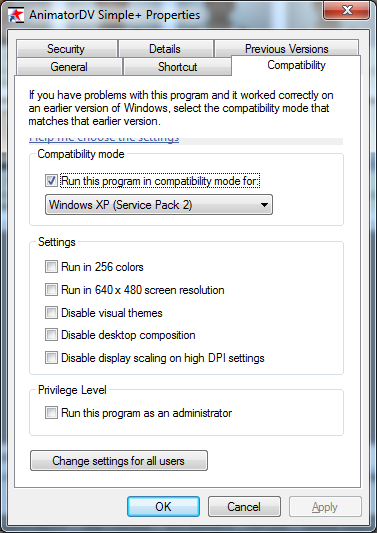|
ANIMATORDV
SIMPLE+ FREE FOR ANY USE
SUPPORT FOR VIDEO DEVICES ONLY (DV, USB CAPTURE, ViVo, WEBCAMS)
DIGITAL STILL CAMERAS SUPPORT IS AVAILABLE IN THE ANIMATORHD
READ FIRST "FAQ" SECTION BELOW.
Download link:
Here is Serial Number S/N:
(just copy/paste at first run)
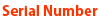 |
ADV00843072-243 |
AnimatorDV Simple+ On-line Video Tutorials
AnimatorDV Simple+ Quick Start (PDF)
AnimatorDV Manual 9.x (incl. Simple+ version) - on-line translation - Deutsch Français Italiano Español 中文(简体) Others
Please send your opinions, suggestions.
AnimatorHD Forum - join now
My antivirus software says that AnimatorDV is infected.
In Windows7 32 bits after exiting AnimatorDV Simple+ I cannot run it again.
You have to manually kill the "AnimatorDV.exe" process in the Task Manager,
Then you can run it again.
Is AnimatorDV Simple compatible with Windows Vista as I'm having problems running it after installing it. when I attempt to run it I get this message:
"AnmatorDV.dll reading error"
I'm having trouble running the program in the Login User also. The windows is XP.
We have two
users with administrator and student = limited account.
AnimatorDV is tested on Xp/Vista/W7 system.
What you need to do is set proper user rights for *.exe and *.dll files.
Please try this:
1. Find AnimatorDV executable and dll.
2. Right click on the AnmatorDV.exe file and select Properties.
3. Select Compatibility tab.
4. Select Run this program as an administrator in Privilege Level box 5. Click Ok
or
1. Find AnimatorDV executable and dll.
2. Right click on the AnmatorDV.exe file and select Properties.
3. Select Security
4. Set rights to 'full control'
If User Account Control box appears click Allow and AnimatorDV will run.
When I try to start the software I get an error message that tells me
I
don't have enough ram. This is very funny as I have 16GB Ram and if the
software needs more than that no one would be using it.
AnimatorDV Simple+ is an obsolete application (four generation back) and limited to 32 bit addressing.
4GB is the limit. If you have more than 4GB, you will see this message.
We strongly recommend AnimatorHD instead - without the limitation.
AnimatorHD is tested on Vista 64bit (as well as on Windows 7).
Workaround - right click on the icon or shortcut,
Compatibility tab, check 'Run this program in compatibility mode for:',
select 'Windows XP (Service Pack 2)' and click 'OK'.
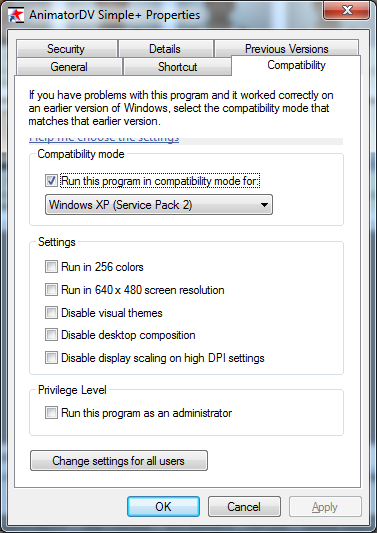
Why does AnimatorDV Simple+ play the movie back at 15 FPS regardless
of the project frame rate?
I want to see the project played back at the
frame rate I set.
Playback rate can be changed in Disk Playback Settings window
(Ctrl+P, menu - Sequences/Disk Playback Settings or right-click on the
Loop Playback button).
AnimatorDV runs slowly on my 1.0
GHz Pentium 3. I think this is because I am using onboard video.
What half-height, 4X AGP video card(s) would you recommend?
The optimal configuration is described here:
http://animatorhd.com/support_sys.php
We have good experience with nVidia cards (better than ATI).
However AnimatorDV is tested with ATI as well.
I'm witing to you to see if you could put a minimize button
in AnimatorDV simple. I use a lip sync
software, and need to minimize
the program (AnimatorDV) to see what position the mouth would
be
in. It is so nice of you to give away such a good software, and would
be even better if it had
a minimize button.
Presumably you have set 1024x768 resolution.
You may check option in settings:
menu Project->Settings->Program - Title Bar at resolution 1024x768
We suggest set higher resolution, though (1280x1024 @ 75-100 Hz for CRT, and native for LCD)
.
- turn off averaging before pasting from clipboard (Ctrl+V)
- Display DPI setting should be set to 'Normal size (96 DPI)'. Other setting
causes strange display of AnimatorDV windows. This issue is fixed from10.5 version. To check the setting run Display Properties dialog -> right click on desktop ->Properties or Control Panel->Display.
Click Settings tab and Advanced then General.
|